RUN FASTER
This plugin allows you to launch applications, such as games, with a priority boost. This means the application will be given more CPU time which will in turn aid in speeding up the application and make it run smoother. This can be especially useful in processor intensive applications, such as games.
Using the plugin
The main screen of the plugin is shown below:
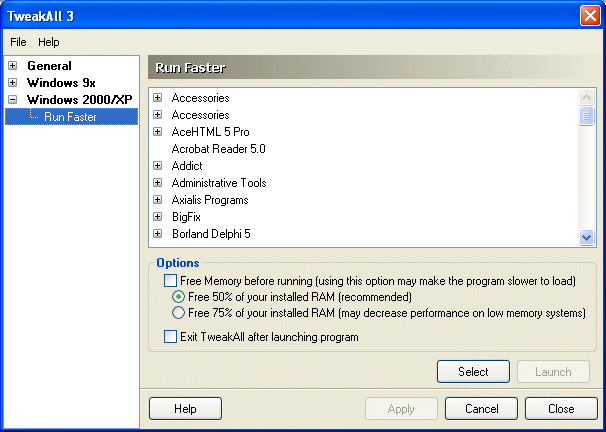
The list on the screen contains the contents of your start menu, do not be surprised if some items (such as accessories, shown above) appear twice. From this list you can select an application to run. When you have selected an application press the 'Launch' button to start the application. The selected application will be started with a higher priority than normal, which will give it more CPU usage than it would normally receive. This may help the application run slightly faster and smoother than normal.
If the application you wish to launch is not listed on the screen, then it can be launched by selecting the 'Select' button. This will present you with a standard Windows 'Open' box, with which you can select the application to launch.
When launching an application there are several settings that you can specify. You can make TweakAll free up your RAM before launching the application. Simply select the 'Free memory' option and select the amount of memory you wish to attempt to free.
You can also force TweakAll to close once the application is launched. Simply select the 'Exit TweakAll' option before launching the application.
Recommended Settings
If you are freeing memory, it is recommended that you select 'Free 50% of your installed RAM'.
Selecting 'Exit TweakAll' will ensure that you get the maximum free memory for use.
General Note
Giving an application a higher priority will slow down other processes that are running on your PC. This is not usually a concern when running applications such as games, but should be considered when running other applications.
This plugin will only speed up processor intensive applications, not applications or games that are limited by other items such as your graphics card. That aside, it should help make applications run smoother in most instances.